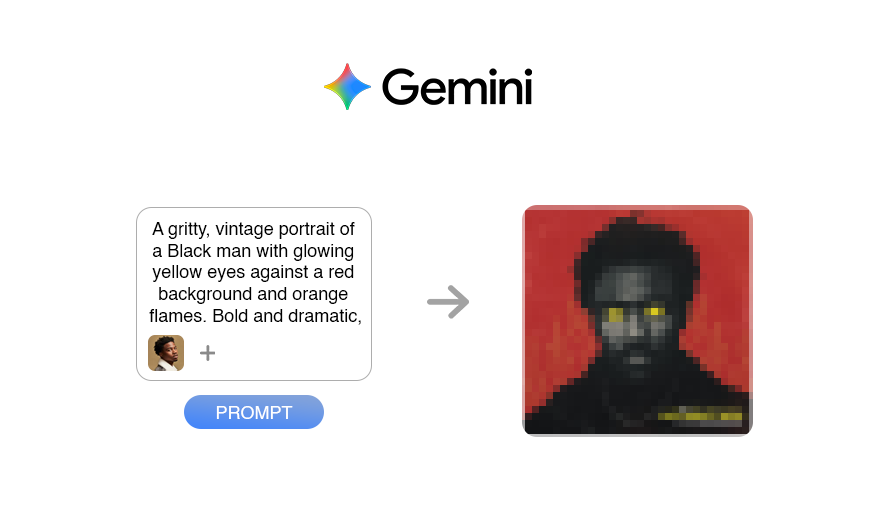
In today’s fast-paced digital world, visuals speak louder than words. Whether you’re a brand, designer, or marketer, you constantly need fresh, high-quality images for campaigns and social media. But let’s be honest — traditional tools like Photoshop can be slow, complicated, and time-consuming, even for the simplest edits.
That’s where Google Gemini steps in. This powerful AI-driven tool makes image editing as simple as typing what you want. You just upload a photo, describe your changes in plain language, and Gemini instantly brings your idea to life — no layers, masks, or advanced design skills needed.
Let’s dive into how Google Gemini is changing the way we edit images — making it faster, smarter, and accessible to everyone.
1. Edit Existing Images Instantly
No more manual selections or tool juggling. With Gemini, you simply upload an image and tell it what to change.
Examples:
“Remove the lamp from this room.”
“Change the wall to pastel pink.”
“Replace the background with a beach sunset.”
“Make the product emerald green.”
These quick, AI-powered edits can save hours of manual effort.
2. Blend or Transfer Styles
Gemini can merge styles or textures between images — perfect for creative experiments.
Examples:
“Apply this floral pattern to the handbag.”
“Merge the style of this painting onto my portrait.”
This is great for branding, advertising, and design innovation.
3. Keep Subjects Consistent
Gemini maintains your subject’s original look while adjusting backgrounds, outfits, or lighting — ideal for consistent branding.
Example: Update a model’s outfit or setting while keeping her pose and expression unchanged.
4. Edit Through Conversation
Editing with Gemini feels like chatting with a creative partner. Instead of one long prompt, you can refine step-by-step.
Example workflow:
“Make the sofa velvet green.”
“Add a patterned carpet.”
“Change the lighting to come from the left.”
This lets you fine-tune visuals naturally, like giving feedback to a designer.
5. Create for Any Platform
Gemini supports all image sizes and aspect ratios. Just tell it what you need — for example:
“Output this image in 16:9 for a website banner.”
Whether it’s for Instagram, YouTube, or your website, Gemini adapts easily.
No design software required — everything happens online.
Simple text prompts replace complex workflows.
Quickly generate multiple variations for A/B testing or social posts.
Maintain brand consistency with ease.
Accessible to everyone — even without a design background.
Example Prompts:
“Try a dark mode version.”
“Swap to a white studio background.”
“Add a soft spotlight.”
Choose Your Platform – Access Gemini on web, mobile, or API.
Upload an Image – Click “Upload image” or start from scratch.
Give a Clear Prompt – Describe exactly what you want.
Example: “Change the jewelry background to dark velvet and highlight the gold.”
Review and Refine – Adjust details like “Make the strap darker” or “Add sparkle to the metal.”
Export the Final Image – Download your image in any ratio (1:1, 16:9, etc.).
Create Variations – Generate multiple looks for campaigns or client approvals.
Jewelry: Add luxury textures or golden lighting.
Real Estate: Transform daylight shots into glowing dusk scenes.
Social Media: Produce creative variations — from beach scenes to city backdrops.
Branding: Keep lighting, tone, and color consistent.
Agencies: Create mock-ups and revisions in minutes.
Be specific: “Replace the background with a warm golden beach at sunset.”
Control lighting: “Add soft studio light” or “dreamy glow.”
Protect key details: “Keep the model’s pose, just change outfit color.”
Specify size: “Output in 1920x1080 pixels.”
Edit step by step for better accuracy.
Always save the original version.
Match brand tones: “Use brand red #E60725.”
Google Gemini reimagines image editing — turning complex, time-heavy work into a fast, conversational experience. Whether you’re a marketer, designer, or small business owner, Gemini helps you create professional visuals without any design background.
By using Gemini, you can save time, maintain brand consistency, and unlock limitless creativity.
It’s not just an editing tool — it’s the future of visual storytelling.
Need help with your brand’s creative or digital strategy? Connect with experts at The Night Marketer.
