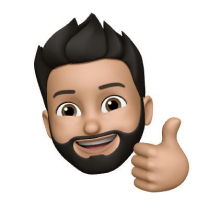In the fast-paced world of e-commerce, ensuring timely deliveries is crucial for maintaining customer satisfaction and loyalty. However, missing shipping dates can sometimes occur, causing frustration for both merchants and customers. If you’re using the Recharge app on Shopify to manage your subscription business and find yourself facing issues with missed shipping dates, this guide will help you navigate the situation and provide actionable steps to address and prevent these issues.
Understanding Recharge and Shopify Integration
Recharge is a powerful subscription management app that integrates seamlessly with Shopify, allowing merchants to set up and manage recurring billing for their products. This integration streamlines the process of managing subscriptions, but it also requires careful attention to ensure everything runs smoothly.
Common Causes of Missing Shipping Dates
Before diving into the solutions, it’s important to understand some common reasons why
Shipping dates might be missed:
1. Inventory Issues: Running out of stock can delay the fulfillment process.
2. Technical Glitches: Software bugs or integration issues between Recharge and Shopify can cause delays.
3. Processing Delays: Slow order processing times within your fulfillment team.
4. Shipping Carrier Problems: Delays from shipping carriers can also lead to missed delivery dates.
Step-by-Step Guide to Addressing Missing Shipping Dates
1. Identify the Root Cause
The first step is to pinpoint why the shipping dates are being missed. Check your inventory levels, review your order processing times, and ensure there are no technical issues with the Recharge app or Shopify platform.
Inventory Check: Ensure that you have adequate stock levels for your subscription products.
System Diagnostics: Look for any error messages or alerts in both Recharge and Shopify dashboards.
Order Processing: Review the time taken to process orders from when they are placed to when they are shipped.
2. Communicate with Customers
Transparency is key when dealing with shipping delays. Notify your customers about the delay, explain the cause, and provide an estimated new shipping date. This can help maintain customer trust and satisfaction.
Automated Emails: Use Shopify’s built-in email templates to send delay notifications.
Personalized Communication: For significant delays, consider sending a personalized message or offering a discount on their next purchase.
3. Optimize Inventory Management
Implement robust inventory management practices to prevent stockouts and ensure you can fulfill orders on time.
Inventory Alerts: Set up inventory alerts in Shopify to notify you when stock levels are low.
Buffer Stock: Maintain a buffer stock for your subscription products to accommodate unexpected spikes in demand.
4. Improve Order Processing Efficiency
Streamline your order processing workflow to reduce delays in getting orders out the door.
Automation: Use Shopify and Recharge automation tools to streamline order processing.
Training: Ensure your fulfillment team is well-trained and understands the importance of timely order processing.
5. Monitor and Resolve Technical Issues
Regularly monitor the performance of the Recharge app and its integration with Shopify to identify and resolve any technical issues promptly.
Software Updates: Keep both Shopify and Recharge apps updated to the latest versions.
Support Tickets: If you encounter persistent issues, contact Recharge or Shopify support for assistance.
6. Work Closely with Shipping Carriers
Establish a strong relationship with your shipping carriers and monitor their performance. Address any recurring issues with them directly.
Carrier Performance Review: Regularly review the performance of your shipping carriers and switch carriers if necessary.
Tracking Integration: Ensure that your shipping carriers provide reliable tracking information that can be integrated with Shopify and Recharge.
7. Leverage Data and Analytics
Use the data and analytics tools available in Shopify and Recharge to gain insights into your order fulfillment process and identify areas for improvement.
Reports: Generate reports on order processing times, shipping delays, and inventory levels.
KPIs: Establish key performance indicators (KPIs) to measure the efficiency of your fulfillment process.
8. Enhance Customer Support
Strengthen your customer support to handle inquiries about shipping delays more effectively.
Support Channels: Offer multiple support channels, such as email, live chat, and phone support.
FAQ Section: Update your FAQ section with information about potential shipping delays and how customers can track their orders.
Proactive Strategies to Prevent Future Shipping Issues
1. Regular Audits
Conduct regular audits of your inventory, order processing workflows, and technical integrations to ensure everything is running smoothly.
Quarterly Reviews: Schedule quarterly reviews of your entire fulfillment process to identify and fix any potential issues.
2. Customer Feedback
Collect and analyze customer feedback to understand their experience and identify areas for improvement.
Surveys: Send out post-delivery surveys to gather feedback on the shipping experience.
Reviews: Monitor customer reviews and address any concerns related to shipping promptly.
3. Scalable Solutions
As your business grows, ensure your fulfillment process and systems are scalable to handle increased order volumes without delays.
Flexible Warehousing: Consider flexible warehousing solutions that can scale with your business needs.
Advanced Software: Invest in advanced inventory and order management software that can grow with your business.
4. Contingency Plans
Develop contingency plans for common issues such as inventory shortages, technical glitches, and shipping carrier delays.
Backup Suppliers: Establish relationships with backup suppliers to mitigate inventory issues.
Emergency Protocols: Create protocols for handling emergency situations such as major technical failures or shipping disruptions.
Need Help? Contact The Night Marketer
If you’re finding it challenging to resolve shipping issues on your own, consider reaching out to a professional e-commerce agency like The Night Marketer. They specialize in helping businesses optimize their e-commerce operations, including managing subscriptions, improving shipping processes, and enhancing customer experiences. With their expertise, you can ensure that your business runs smoothly and that your customers remain satisfied.
Conclusion
Managing a subscription business on Shopify using the Recharge app can be highly efficient, but it requires diligent management to avoid issues like missing shipping dates. By following the steps outlined in this guide, you can identify and address the root causes of delays, communicate effectively with your customers, and implement proactive strategies to prevent future shipping issues. Ensuring timely deliveries will enhance customer satisfaction and contribute to the long-term success of your subscription business.