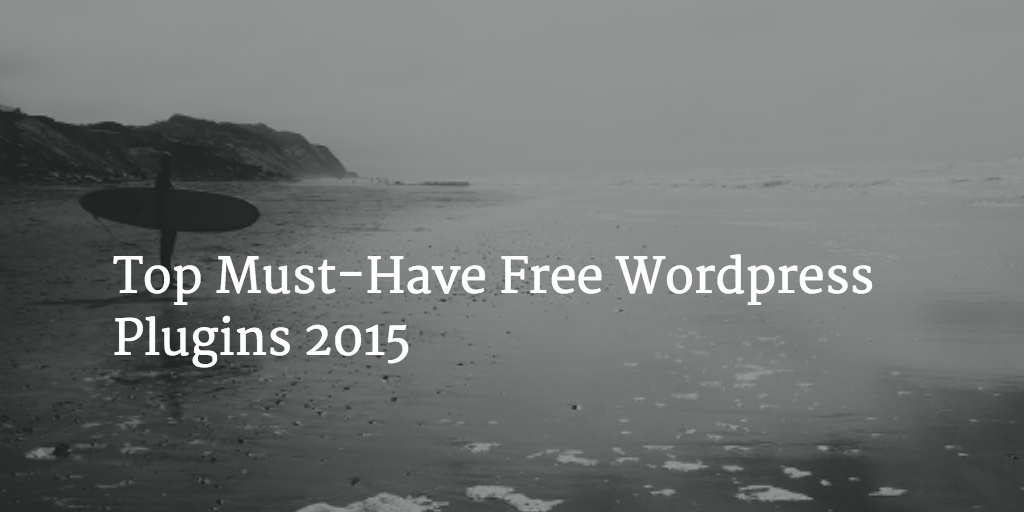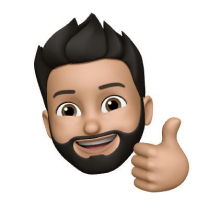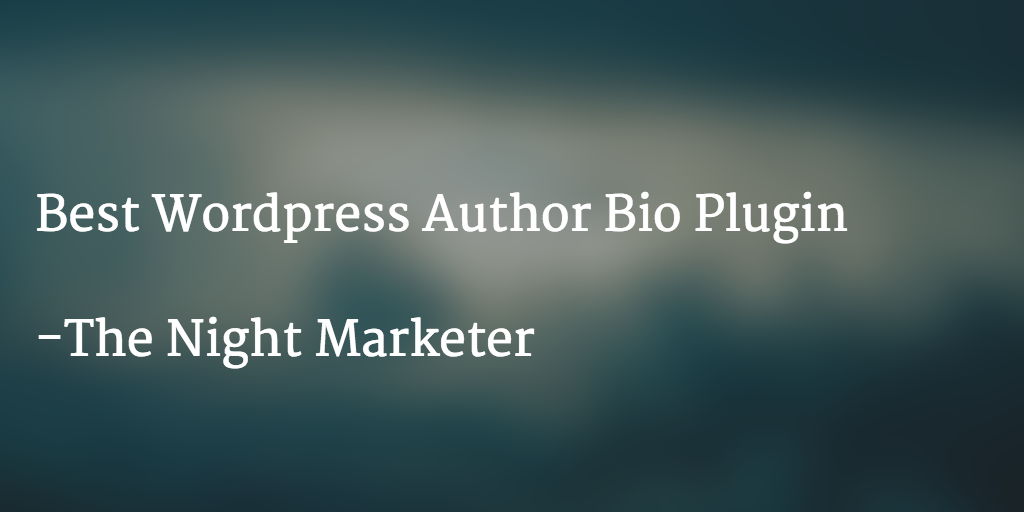How to Solve PHP Fatal error:Allowed memory size of bytes exhausted
Solution Guaranteed-These 5 Steps are a Complete guide to download the php.ini files and then upload it to your root directory to increase your memory.
1. Use these Code – CLICK HERE
2.Go to your C-Panel of your account in the Public Html root folder.
3.Upload both these into your root folder.
4.Go to your C-Panel to Software – PHP Processes – Kill Process (GODADDY)
5.All Done – Any Problems Comment Down Below
NOTE:- You must be facing these issues because of your memory size being limited or your server provider has limited it to a certain MB.